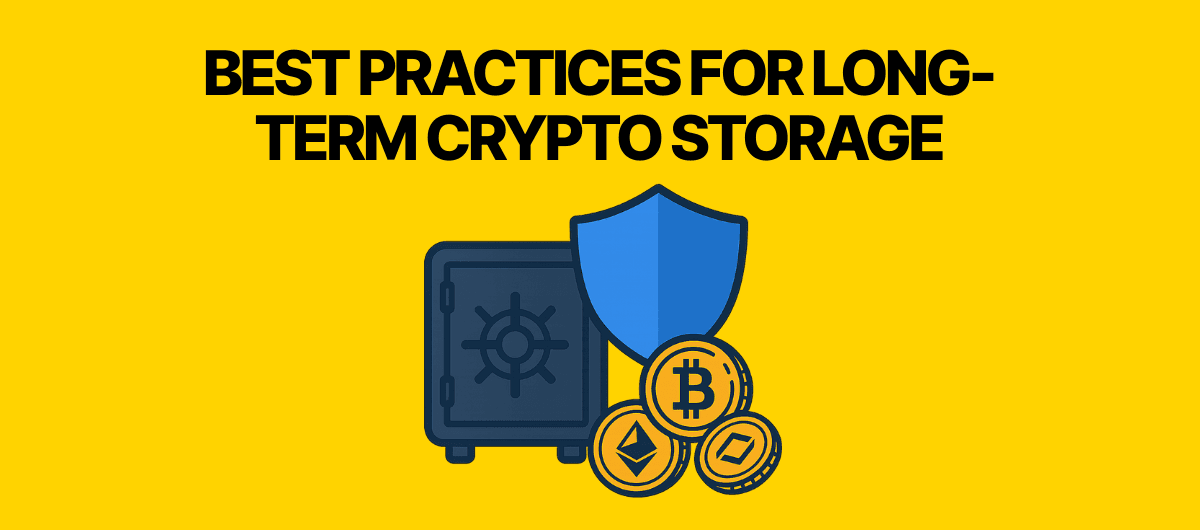Ledger Nano X Review: The Best Hardware Wallet in 2025?
Is Ledger Nano X still the best hardware wallet in 2025? A full review covering setup, features, pros/cons, and how it compares to competitors.

Hey, it’s Lanzo 👋
So, you’re wondering if the Ledger Nano X is still the best hardware wallet in 2025?
Great question. This little USB stick has been around since 2019, and with all the chaos in crypto—exchange hacks, rug pulls, phishing scams—it’s more relevant than ever.
Let’s break it down step by step, with no tech headaches. 🚀
We’ll cover:
- What a hardware wallet is
- Ledger Nano X key features
- Setup process recap
- Pros & cons
- Ledger vs competitors
- Security in 2025
- Who should use Ledger Nano X
- TL;DR & FAQs
What Is a Hardware Wallet? 🔐
A hardware wallet is basically a vault for your crypto. Unlike software wallets or exchange wallets, your private keys never leave the device.
- Exchanges? Risky — “Not your keys, not your coins.”
- Software wallets? Good, but still connected to the internet.
- Hardware wallets? Cold storage = hackers can’t touch it.
👉 Ledger Nano X is one of the most popular choices because it balances security + usability.
Ledger Nano X Key Features 🛠️
Here’s what makes it stand out in 2025:
- Supports 5,500+ coins & tokens (BTC, ETH, XRP, USDC, SOL, DOT, etc.)
- Bluetooth connectivity (use it with your phone wirelessly)
- Ledger Live app (manage crypto, stake, swap, buy, sell)
- Secure Element chip (same tech used in passports & credit cards)
- Battery-powered (portable, works on the go)
- Regular firmware updates (Ledger pushes new security fixes constantly)
✅ In short: It’s designed for long-term hodlers, but still flexible enough for daily users.
How to Set Up Ledger Nano X (Quick Recap) ⚙️
- Plug in the device via USB.
- Install Ledger Live on your computer or phone.
- Create a PIN code.
- Write down your 24-word recovery phrase.
- Confirm your phrase on the device.
- Install apps (Bitcoin, Ethereum, XRP, etc.) via Ledger Live.
- Send a test transaction.
Full setup guide: How to Set Up Your Ledger Nano X
Pros & Cons ✅❌
| Feature | Pros | Cons |
|---|---|---|
| Security | Private keys never leave device | Lose your recovery phrase = game over |
| Supported coins | 5,500+ assets | Some new tokens may take time to be added |
| Ease of use | Ledger Live is beginner-friendly | Setup takes 15–20 minutes |
| Portability | Works via USB + Bluetooth | Bluetooth drains battery faster |
| Price | ~$149 (fair for security) | More expensive than some software wallets |
Ledger Nano X vs Ledger Nano S Plus 🔄
- Nano X = Bluetooth, bigger memory, battery → better for mobile users.
- Nano S Plus = Cheaper (~$79), still supports all coins, but no Bluetooth.
If you’re a beginner: Nano S Plus is fine.
If you want flexibility and phone use: Nano X wins.
Related: Ledger Nano X Setup Guide
Ledger Nano X vs Competitors ⚔️
- Trezor Model T: Touchscreen, open-source firmware. Great, but bulkier and pricier.
- SafePal S1: Budget option with QR-code scanning. Decent, but Ledger’s ecosystem feels smoother.
- Keystone Pro: Fully air-gapped (no USB/Bluetooth). Extreme security, but less convenient.
👉 Verdict: Ledger Nano X is still the best balance between security, usability, and price in 2025.
Security in 2025 🔒
Some people freaked out after the Ledger Recover controversy in 2023 (cloud backup service).
Here’s the deal in 2025:
- Ledger Recover is optional. You can ignore it.
- Your keys stay offline unless you opt in.
- Ledger devices remain secure if you manage your recovery phrase properly.
Related: How to Protect Your Recovery Phrase
Who Should Use Ledger Nano X? 🎯
- Long-term hodlers 💎🙌
- People with $1,000+ in crypto (worth the $149 investment)
- Mobile-first users who want Bluetooth
- Businesses accepting crypto (pair Ledger with Crypto for Business: Accept Payments Guide)
If you’re casually holding $50 in Dogecoin… eh, maybe overkill.
TL;DR ⚡
- Ledger Nano X = secure, beginner-friendly, supports 5,500+ coins.
- Best hardware wallet for 2025 if you want both safety + convenience.
- Alternatives: Ledger Nano S Plus (cheaper), Trezor Model T (touchscreen), SafePal S1 (budget).
- Cost: ~$149, worth it if you hold serious crypto.
Written by Lanzo – your crypto guide.
FAQ
Yes. Ledger Nano X remains one of the safest hardware wallets in 2025. Private keys never leave the device, making it resistant to hacks.
Ledger Nano X
Secure your crypto with the world’s most trusted hardware wallet. Supports 5,500+ coins, Bluetooth, and Ledger Live app.
This is an affiliate link. If you buy, Lanzo may earn a commission at no extra cost to you.
(This post contains affiliate links — supporting Lanzo at no extra cost to you.)
You might also like
Not financial advice. Based on public sources. As of today.