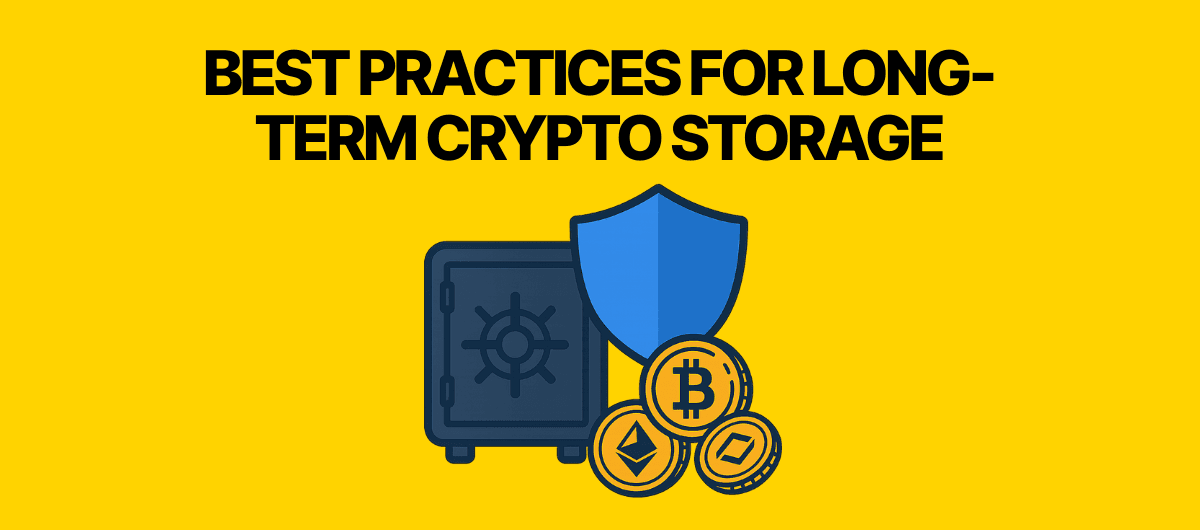How to Avoid Crypto Scams & Phishing Attacks (2025 Guide)
Learn how to spot, avoid, and protect yourself from crypto scams and phishing attacks in 2025. Stay safe and keep your assets secure.

Hey, it’s Lanzo 👋
Crypto is full of opportunities — but also full of traps.
Every bull run brings a new wave of phishing attacks, fake giveaways, and scam projects waiting to steal your coins.
In this guide, you’ll learn:
- What crypto scams look like in 2025
- The most common types of scams
- How phishing works (and how to spot it)
- Real-world examples
- How to protect yourself
- Tools & habits to stay safe
- What to do if you get scammed
Let’s get into it 👇
What Are Crypto Scams? 💀
A crypto scam is any trick designed to make you send your crypto or reveal your private keys, passwords, or seed phrases.
Unlike credit cards or banks, crypto has no “undo” button.
Once a scammer gets your funds — they’re gone forever.
That’s why your first line of defense is knowledge.
The Most Common Types of Crypto Scams 🚨
Here are the scams you’ll see the most in 2025:
1. Phishing Websites
Fake sites that look identical to real exchanges or wallets.
You type your seed phrase → scammer empties your account.
Example:
A fake site like ledger-support.com asks for your 24 words.
✅ Real Ledger will never ask for your recovery phrase online.
⚠️ Lanzo Warning: If a site asks for your seed phrase — it’s 100% a scam. No exceptions.
2. Fake Airdrops & Giveaways 🎁
Scammers promise free tokens if you “verify” your wallet or send a small amount first.
Example:
“Send 0.1 ETH and get 2 ETH back!” — classic Twitter scam.
Reality: You’ll never see your ETH again.
🕵️♂️ 3. Always Check Email Senders and Accounts
One of the easiest ways to avoid scams is to check the sender’s email address and the official account username every single time.
Scammers often try to impersonate real companies like Ledger, Bybit, or Binance —
but the giveaway is usually the email domain.
Legit companies use simple addresses like:
🚫 Scammers use look-alikes such as:
👉 Lanzo Tip: I personally double-check sender addresses before opening anything — it’s saved me from multiple phishing attempts.
If the domain looks even slightly off — delete it instantly.
4. Rug Pulls 🧻
Hyped-up projects where founders vanish with investor funds.
These are common in new DeFi tokens or NFT projects.
Red flags:
- No real team info
- Unrealistic “1000x soon” claims
- Locked Telegram groups
- No audit or GitHub code
5. Malware & Browser Extensions 🦠
Fake browser extensions or mobile apps disguised as wallets steal your login info.
Only download wallets from official websites or app stores.
✅ Double-check URLs and developers before downloading.
6. Fake Tech Support 🔧
Someone claims to be “Ledger” or “Bybit Support” and asks for personal data.
They’ll say: “We detected unusual activity, please verify your wallet.”
Don’t fall for it — real companies never DM you for help.
How Phishing Works 🧠
Phishing isn’t magic. It’s psychology.
Scammers manipulate emotion — fear, greed, urgency, or trust.
Here’s how it usually goes:
- You get a fake alert (“Suspicious login detected!”).
- You click a link → fake site looks identical to the real one.
- You log in or enter your seed phrase.
- They steal everything.
Simple, brutal, effective.
Real-World Examples 📉
- Phishing Scams on Hardware Wallet Users: Scammers send fake “security update” emails pretending to be Ledger or Trezor. Always verify the sender before clicking any link.
- FTX Collapse (2022): Fake refund forms stole user data and seed phrases.
- Twitter “Elon Musk Giveaway” (2023): Millions in Bitcoin and Ethereum lost.
History repeats — only the names change.
How to Protect Yourself 🛡️
Here’s how you stay safe, 2025-style:
✅ 1. Use Hardware Wallets
Keep your crypto offline with a cold wallet like Ledger Nano X or Trezor.
Even if you click a bad link, your coins stay safe.
💡 Lanzo Tip: Never store large amounts on hot wallets.
A hardware wallet keeps your keys offline, making it nearly impossible for hackers to reach your funds.
You can learn more in my detailed review:
⚡ Lanzo Tip: Your private keys should never touch the internet. Ever.
✅ 2. Verify URLs Every Time
Bookmark the official websites:
Even one letter off (like “byblt.com”) can drain your wallet.
✅ 3. Never Share Your Seed Phrase
Your seed phrase = your money.
No one legitimate will ever ask for it — not support, not friends, not me.
✅ 4. Enable 2FA Everywhere
Use Google Authenticator or Authy.
Avoid SMS 2FA (SIM swap risk).
✅ 5. Keep Devices Clean
Don’t install random files, browser extensions, or cracked apps.
Scammers love malware distribution via fake downloads.
✅ 6. Use Multiple Wallets
Keep a small amount in your hot wallet (for trades) and the rest in a cold wallet for long-term storage.
✅ 7. Educate Yourself
The best protection is awareness.
Read guides like How to Protect Your Recovery Phrase to secure your backups.
Common Mistakes Beginners Make ❌
- Keeping everything on exchanges.
- Clicking “Claim” on suspicious airdrops.
- Logging in via links from social media.
- Ignoring browser warnings.
- Using the same password everywhere.
Tools to Stay Safe 🧰
- VirusTotal.com → scan suspicious links.
- HaveIBeenPwned.com → check if your email was leaked.
- Etherscan.io / XRPSCAN.com → verify token contracts.
- 1Password or Bitwarden → store passwords securely.
- Ledger Live App → manage cold wallet safely.
TL;DR 📌
- Phishing = fake sites or messages stealing your data.
- Never enter your seed phrase anywhere online.
- Use hardware wallets for long-term storage.
- Always double-check URLs and app sources.
- Stay skeptical — if it’s too good to be true, it is.
FAQ
Check the URL, SSL padlock, and never click links from DMs. Type it manually or use bookmarks.
Start Protecting Your Crypto 🔒
Ledger Nano X
Keep your Bitcoin, Ethereum, and altcoins safe with the most trusted hardware wallet.
This is an affiliate link. If you buy, Lanzo may earn a commission at no extra cost to you.
Trade Safely with Bybit
Start trading securely on Bybit with industry-leading protection and low fees.
This is an affiliate link. If you buy, Lanzo may earn a commission at no extra cost to you.
⚡ Lanzo Tip: Knowledge is your best wallet. The more you learn, the harder it is for anyone to trick you.
(This post contains affiliate links — supporting Lanzo at no extra cost to you.)
You might also like
Not financial advice. Based on public sources. As of today.